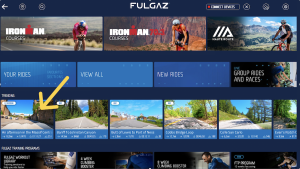REGISTRATION
Fill in the data on the first screen: name, surname, date of birth, height, weight and your weight target if different from your current one.
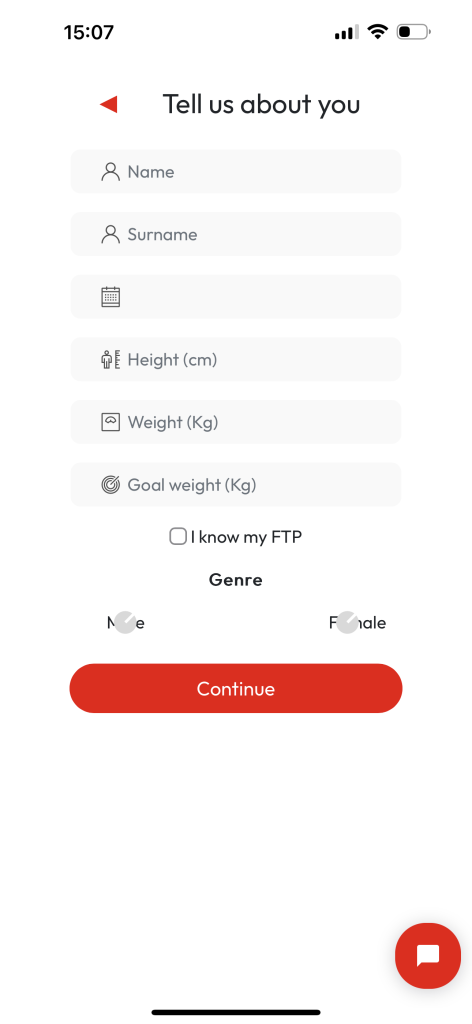
If you know your FTP, you can indicate it directly in the initial registration, otherwise, OVERVAM will assign you one, and you can find the correct one later by going to the training area -> critical power test
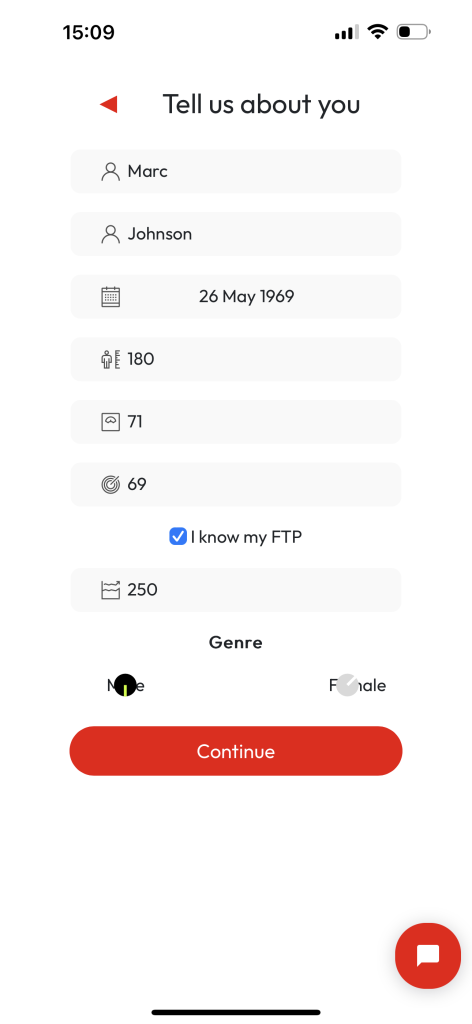
On the second screen, you will find a simplified weekly calendar with your typical week.
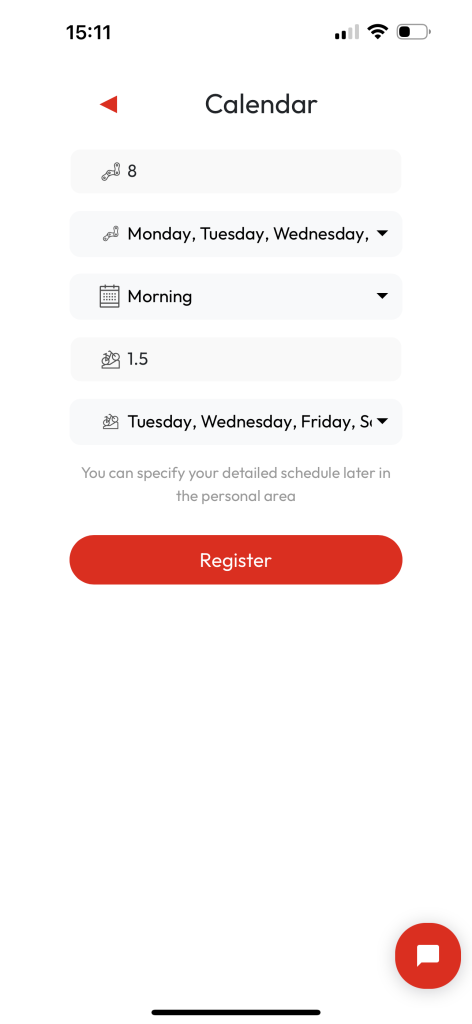
In the calendar, write
your average working hours per day
the days you work
the time slot in which you train
the days on which you train
N.B. you can always edit your typical week as you wish by going to your personal profile -> calendar.
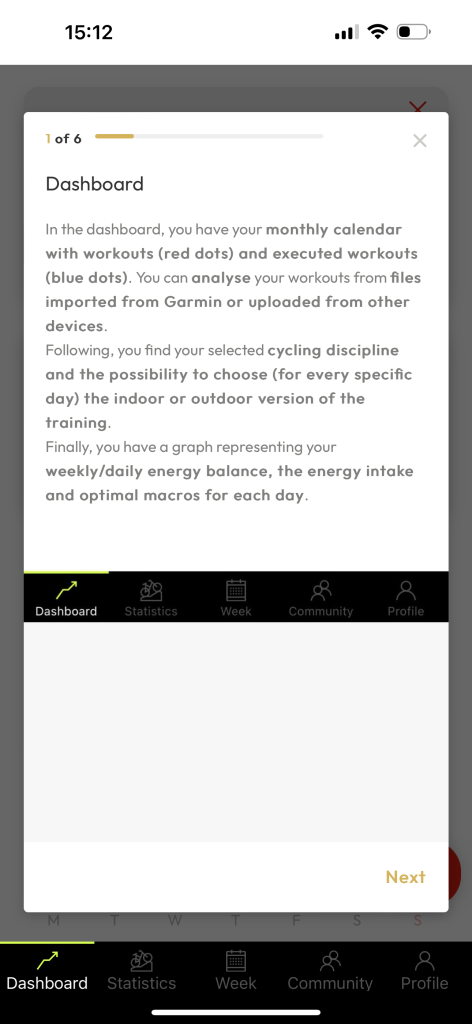
Once you have finished registering, when you enter the app you will find a short guide (you will find it in each area) explaining how the different areas work. You can close it at will. If you want it to stop appearing, you have to scroll through all the reading windows and then close it. If you need it, you can reactivate it from Personal area -> Other
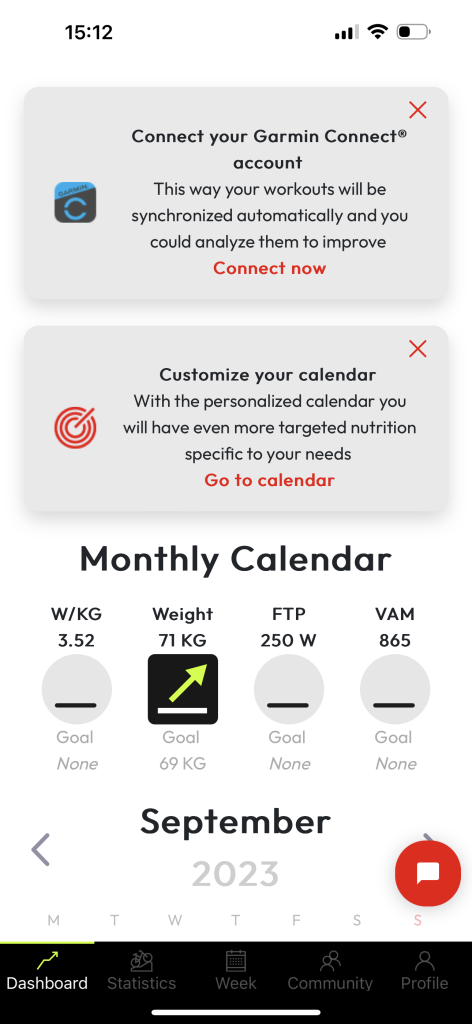
When you enter the dashboard you will find an invitation to connect your Garmin, so that you can always automatically import your workouts into OVERVAM and find them on your monthly calendar. If you do not use Garmin but devices of other brands in the coming weeks we will give you the possibility to import FIT files from other devices. If you don’t care about the alert you can close it with an X.
If you want to synchronise your Garmin again go to personal area -> Other.
The other tab you find is an invitation to go to the personal area and better specify your weekly calendar. If you are not interested in doing this press the X and close the tab.
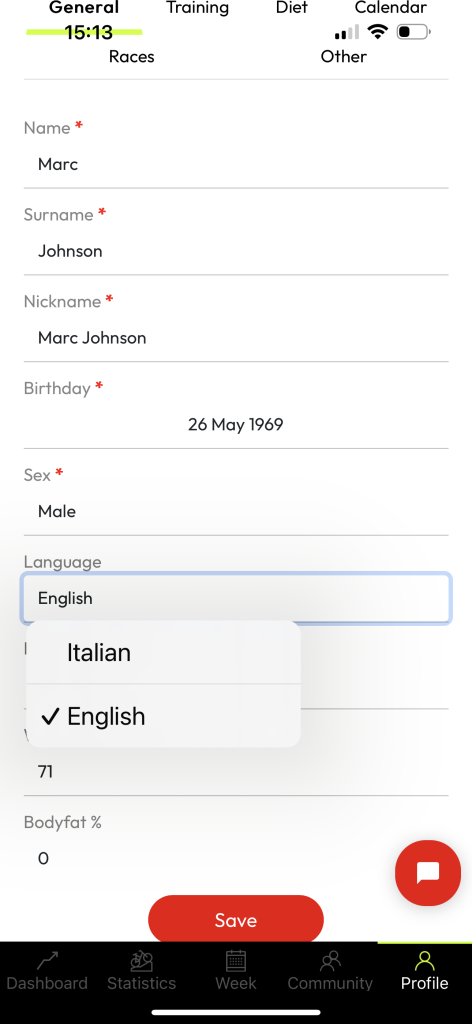
Go to the personal area and select your preferred language (Italian or English).
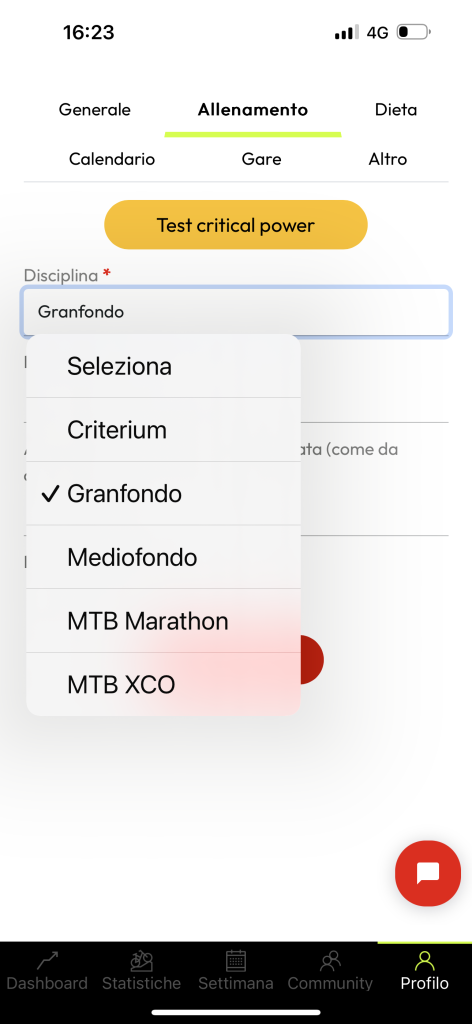
Also in the personal area -> training you can choose your primary cycling discipline. (the one that contains your main goals). You can also go to the critical power test page, which allows you to find your customised training zones.
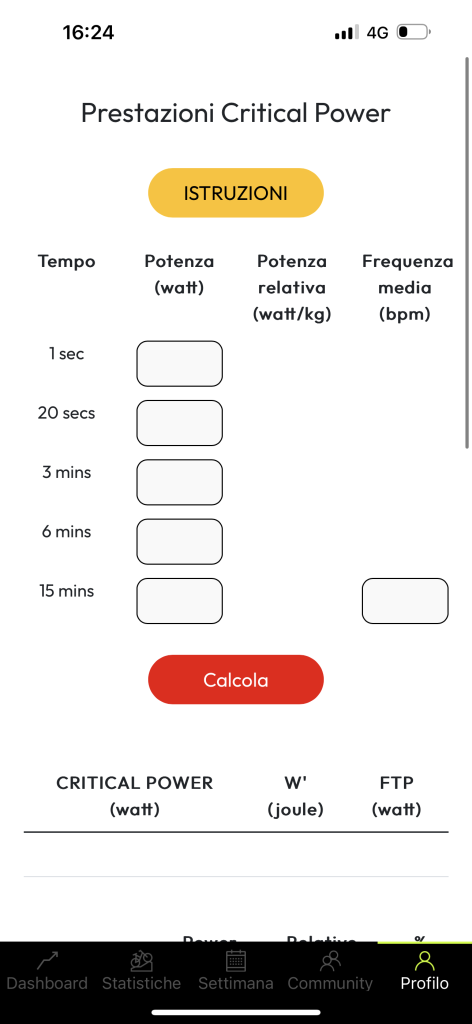
The Critical Power test area contains instructions for its execution. It can be performed on the road or on rollers. Download the guide by clicking on the instructions button.
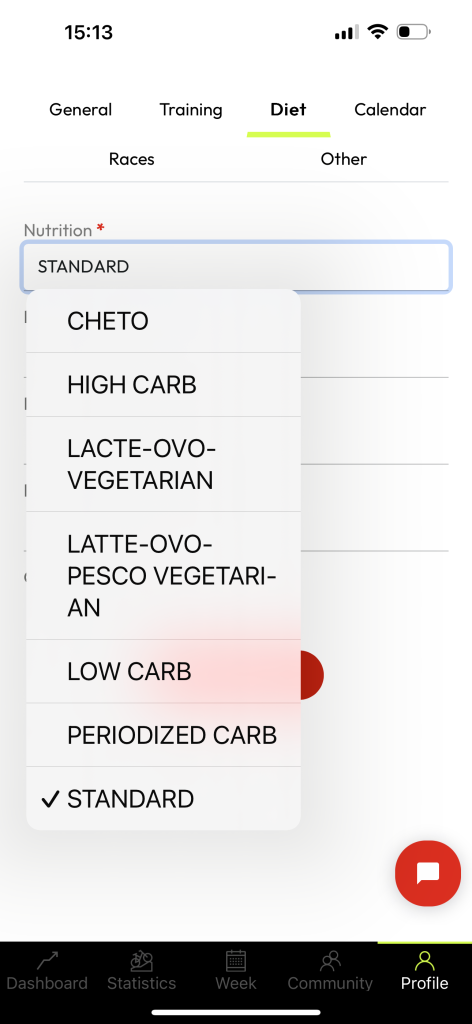
Choose the nutritional style you prefer. If you are not sure about the choice, select the standard diet.
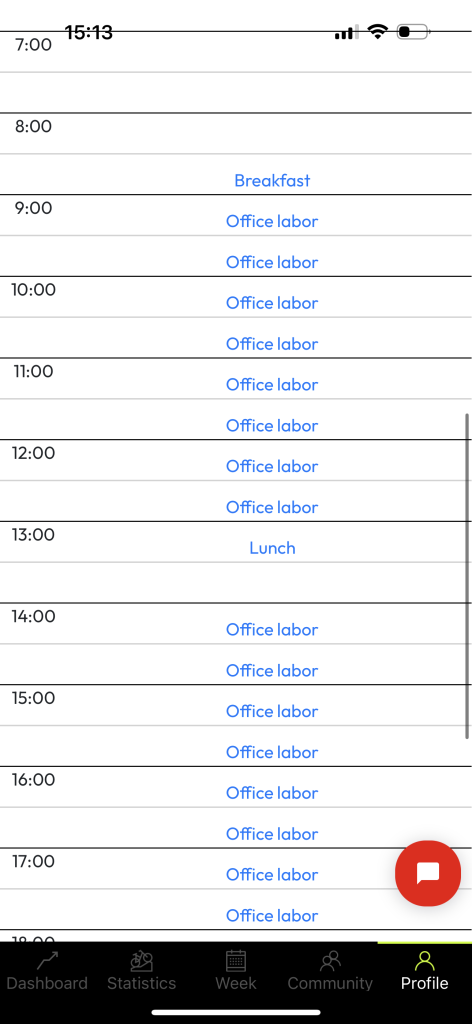
Also in the personal area you can define your weekly calendar more precisely.
Beware that the calendar is a dynamic tool. It can be varied whenever you have an unforeseen event and consequently the week undergoes changes in terms of training. This way you will always have the optimal training sequence and corresponding nutrition.
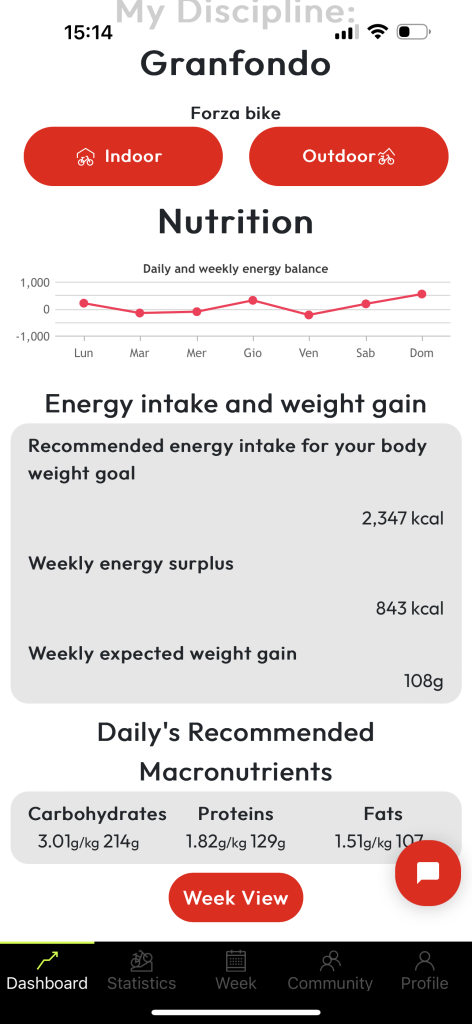
In the dashboard you will find the monthly calendar with your workouts.
Also from the dashboard you can have a daily view of the recommended energy replenishment and recommended macros.
To see your workouts and nutrition in detail, go to the weekly view.
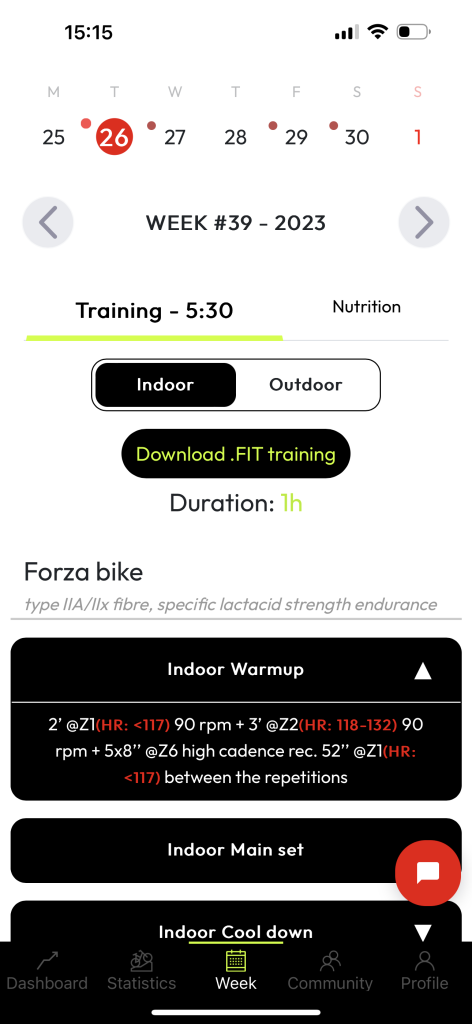
In the weekly view you have a day-by-day view of your workout (if scheduled in your personal calendar). The indoor workouts also have (for Cardio and Strength the exportable FIT files). Each workout (by moving the indoor-outdoor tab) has a road and roller version.
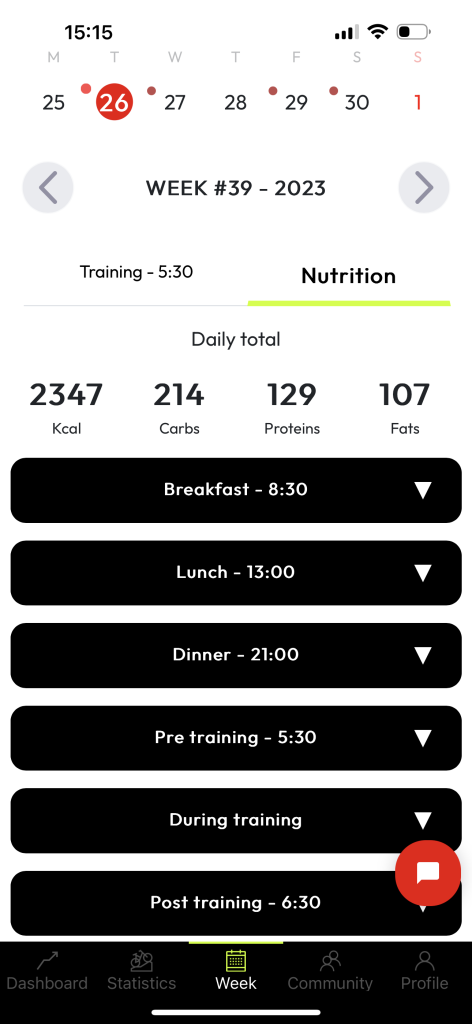
If you move the tab from training to nutrition, your recommended daily nutrition will appear.
The nutrition contains a minimum of 3 main meals (breakfast, lunch and dinner) which must be entered in the personal area -> calendar. You can add up to 3 snacks in each day (morning, afternoon and before bed-evening snacks).
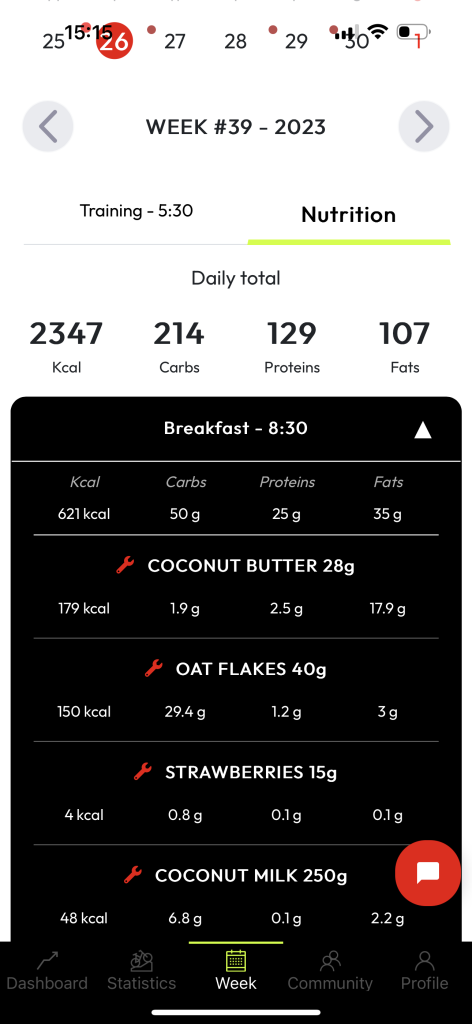
By clicking on the meal, you will find the list of foodstuffs for that meal and their quantity.
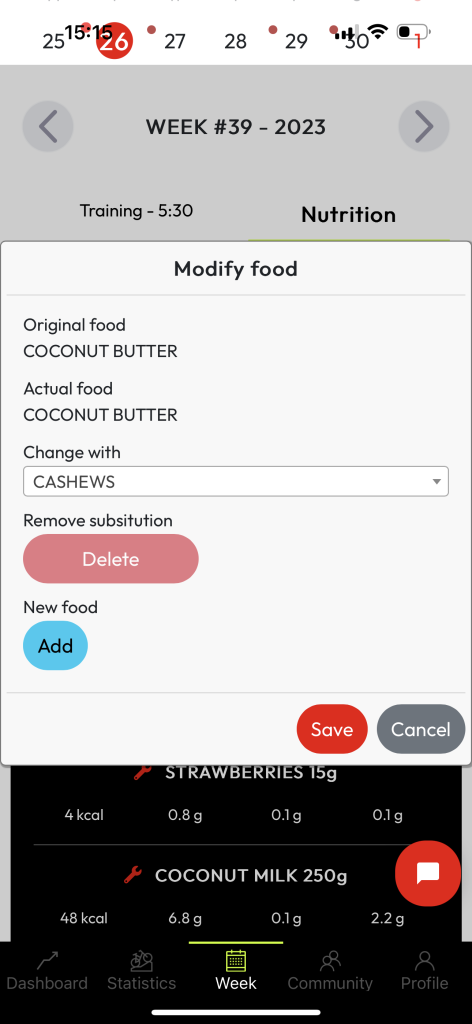
If a food is not to your liking, you can click on the spanner and change it.
Don’t be afraid to make mistakes because the list only contains foodstuffs that are compatible with the change.
If you are an expert and want to add a food of your liking you can do so by clicking on add.
If you have any doubts, you always have the possibility to ask questions in the e-coach or in the chat-box on the right hand side of the app (red circle).
At this point the OVERVAM APP is ready and always at your fingertips with training and nutrition available that will allow you to improve your power to weight ratio and your VAM!!!