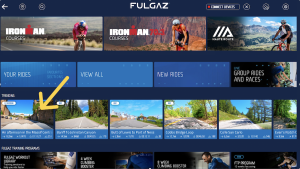Since September, Overvam has made available for Cardio and Strenght Bike indoor training the .fit files you can use through your cycle computer and/or the most popular virtual cycling applications. To take advantage of this, open the “weekly view” of your workouts in indoor mode; the “download workout .fit” dropdown will appear. Select it, and the file will be downloaded automatically to your computer’s “download” section. For help with the Rouvy and FULGAZ apps
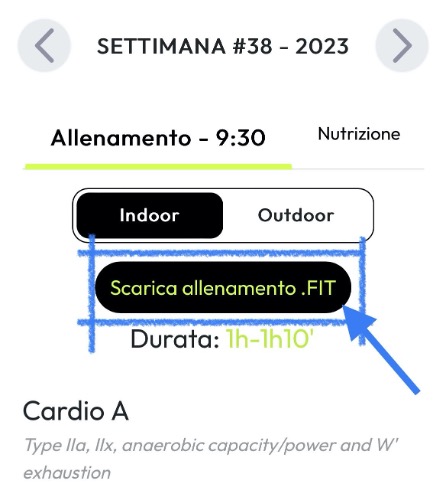
Once the file has been downloaded, you can, by connecting your Garmin via cable, copy and paste the file into the ‘Workouts’ folder.

The procedures to follow are: Copy the file you have just downloaded from the download section:
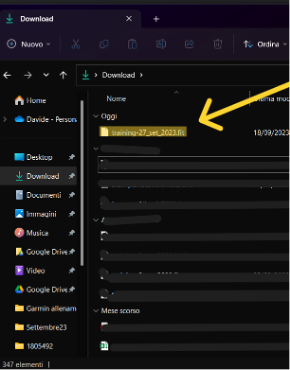
Select Garmin folder
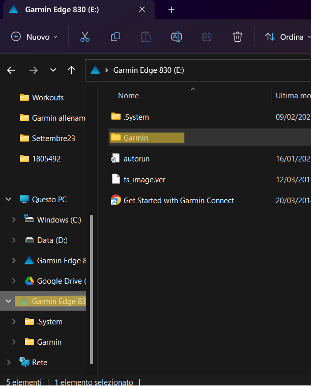
In the Garmin folder, select the folder workout
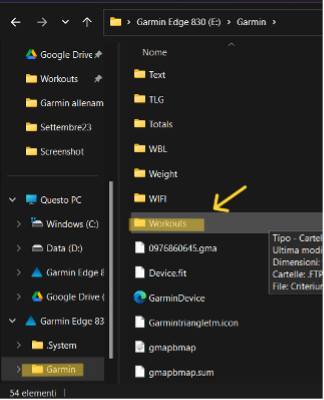
The procedures to follow are as follows: Copy the file you have just downloaded from the download section:
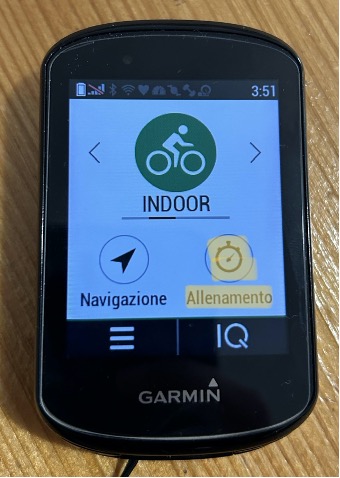
Select the voice indoor training
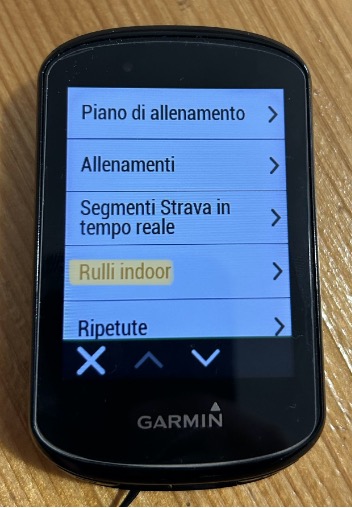
Select Follow a training
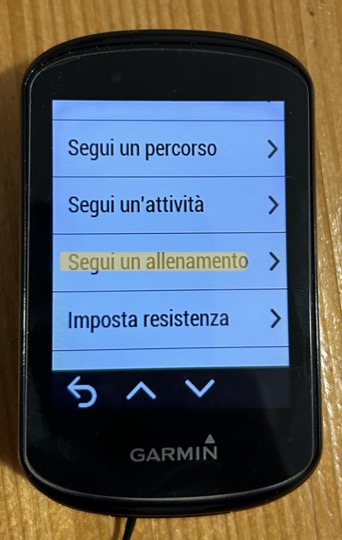
Select the previously loaded training session (it will have the name of the training session in the Overvam programme)
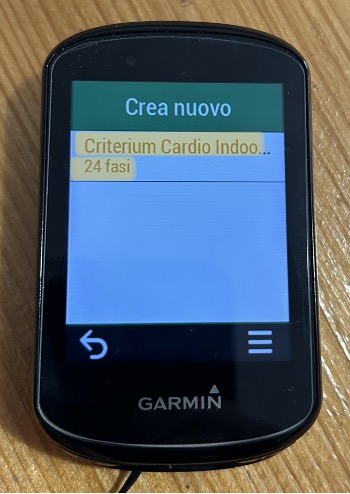
Now have fun and ride!
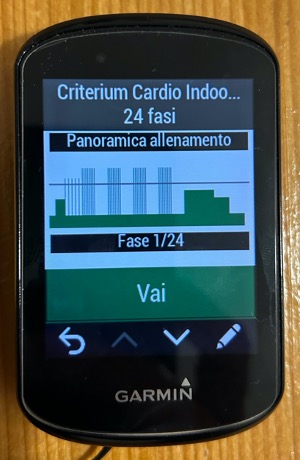
HOW TO USE FIT FILES IN ZWIFT APP
Seguendo la procedura sopra descritta scaricare il file .fit da Overvam:
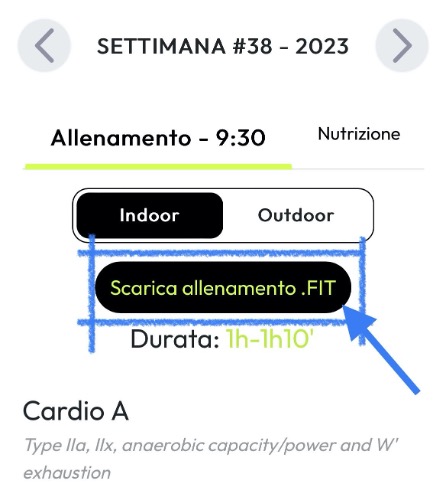
Open an Internet page at https://whatsonzwift.com/convert/workouts and select ‘choose file’:
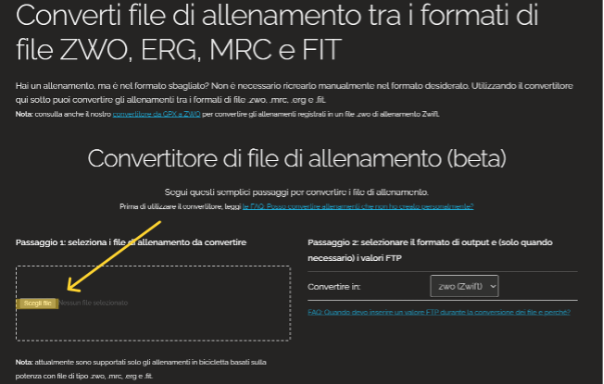
Select file from download section
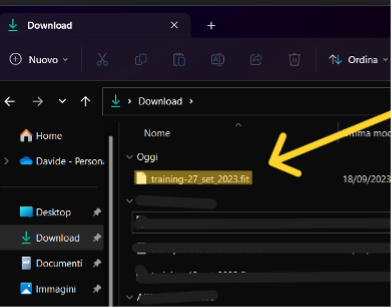
Select the ZWO format to convert the file for use on Zwift and press the ‘Convert’ button:
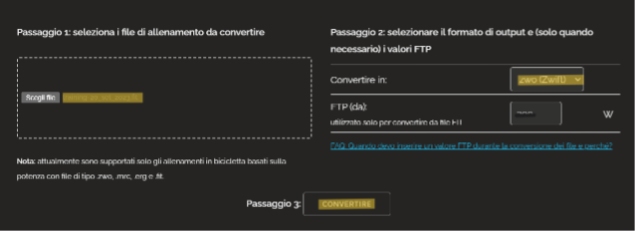
Once the file has been converted, you will see the name of the training graph, and by clicking the Zwo button, the file will be downloaded to the download section of your computer:

Once you have downloaded the training in Zwo format, all you have to do is copy the file:
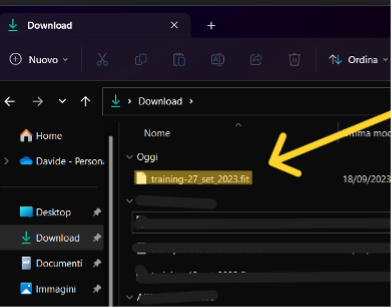
Open the Zwift folder under ‘documents’:
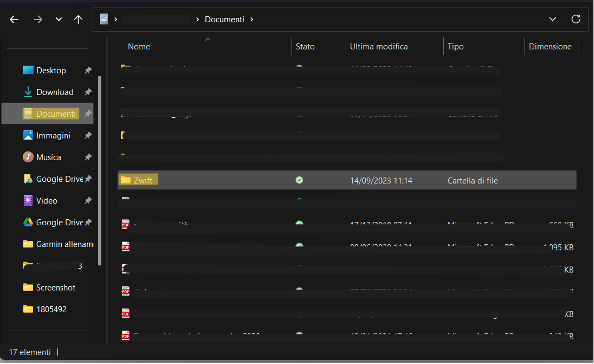
And paste this file into the Workout folder:
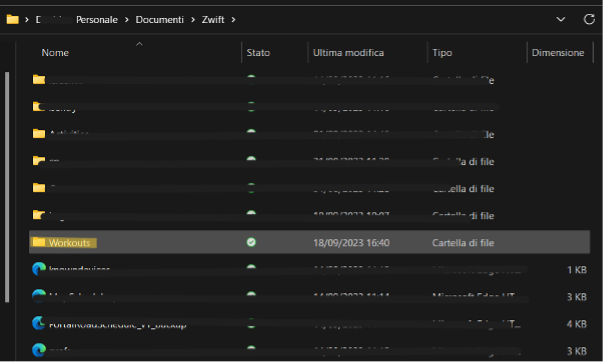
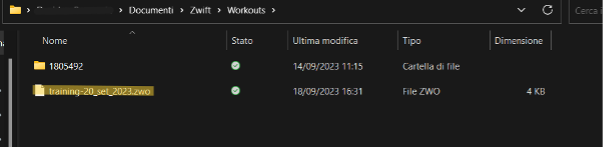
Once this is done, you will find your workout directly on Zwift by opening the icon at the top right of the workouts:
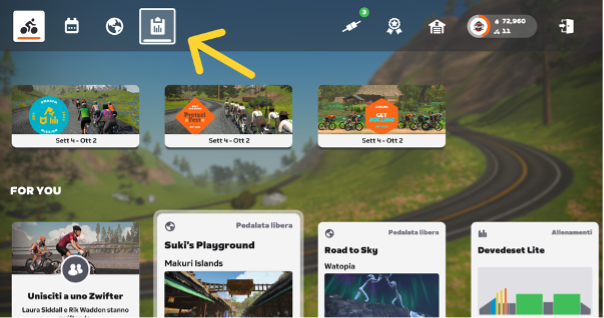
Select ‘customised’ workouts

And there’s your workout!