Following the procedure described in the previous article, download the .fit file from Overvam:
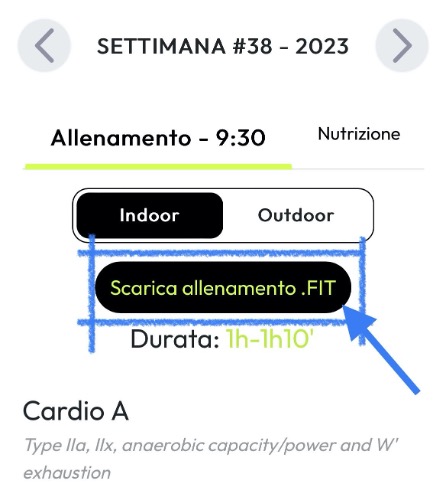
Open an Internet page at https://whatsonzwift.com/convert/workouts and select ‘choose file’:
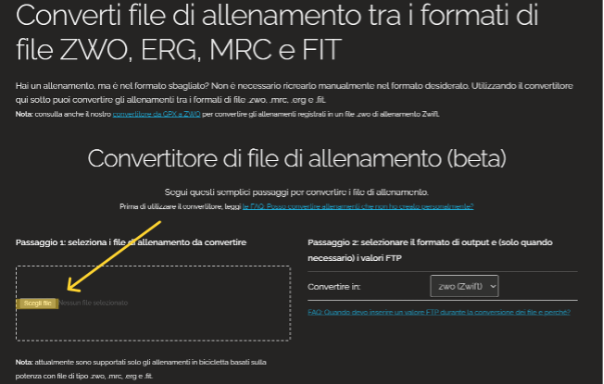
Select the file from the download section:
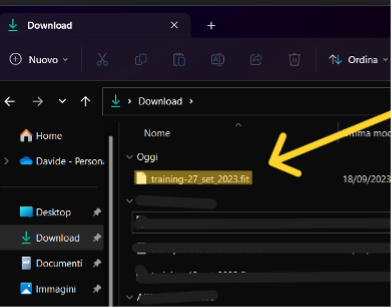
Select the ZWO format to convert the file and press the ‘Convert’ button:
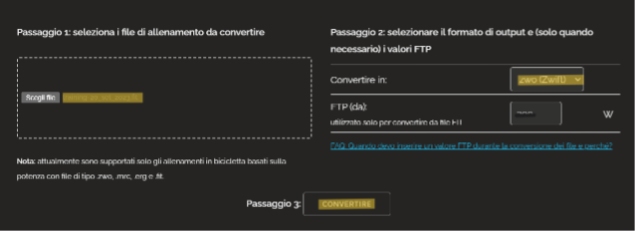
Once the file has been converted, you will see the name, the training graph and by clicking the Zwo button the file will be downloaded to the download section of your computer:

Once the file has been converted into Zwo format, you access the page at the link https://members.fulgaz.com/workouts via your account and select the text Upload Zwo:
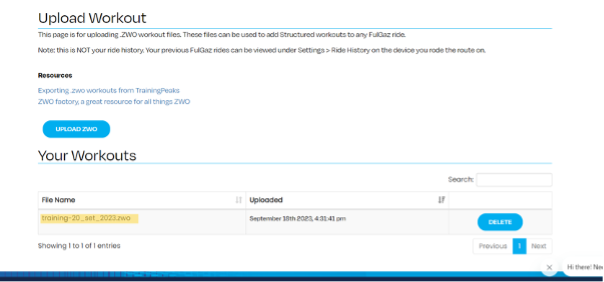
Then choose the previously converted file and upload it to the site:

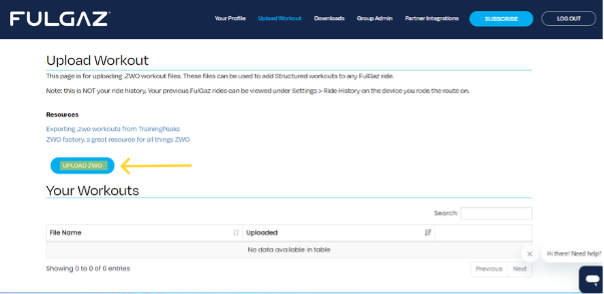
Once this is done, you can open your FulGaz application and select any route you want to take:

Select the workout box below
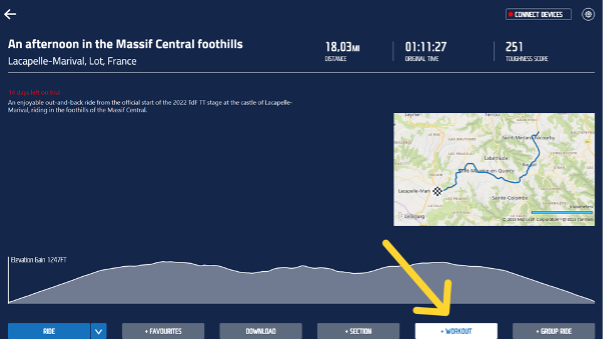
Then select ‘My Uploads’ and on the right you will see your previously uploaded training:

All that’s left to do is select it and start your training – enjoy!

HOW FO USE FIT FILES ON ROUVY
Following the procedure described in the previous article, download the .fit file from Overvam:
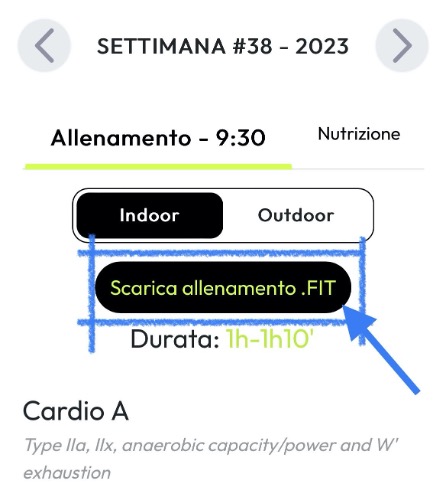
Open an Internet page at https://whatsonzwift.com/convert/workouts and select ‘choose file’:

Select the file from the download section:
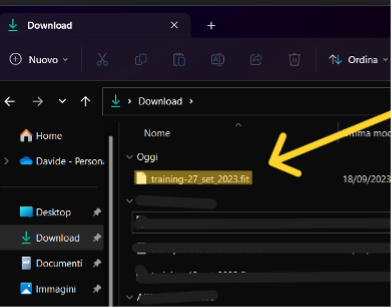
Select the ZWO format to convert the file and press the ‘Convert’ button:
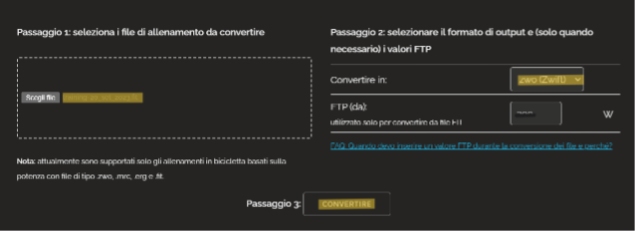
Once the file has been converted, you will see the name, the training graph and by clicking the Zwo button the file will be downloaded to the download section of your computer:

Then open your download page and move the file to the document section:

You can now access your Rouvy application and select workout in the bottom right-hand corner:
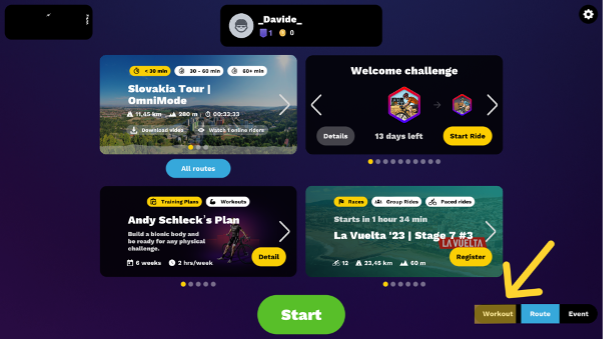
Select ‘Add workout’ at the top right:

Select the file converted to erg in the document section:

Continue by clicking ‘upload’:
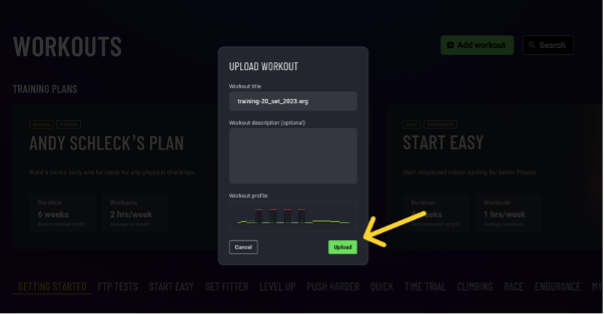
Now you can start your training, enjoy!
